Internet Explorer will pop up message box “ Your security settings have blocked an untrusted application from running “ .
To resolve this (proceed at own risk) :
- At Control Panel , view all items & double click JAVA.
- Click Security tab – Edit Site List. Add the site & click OK.
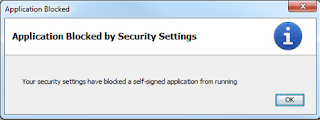
No comments:
Post a Comment