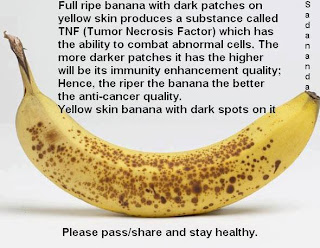Was performing AS400 Full System Backup to LTO Tape. Half way executing, there was a message displayed on pc based AS400 Console “waiting for reply to message on message queue qsysopr” with an “X” symbol. Was waiting for almost 45 minutes for something miracle to happened, until I lost my patience. After some googling, found I need to Hit SHIFT + ESC key, select opt 6 – Display System Operator Message & answer the message.
Can’t IBM design the AS400 server to be more user friendly ?